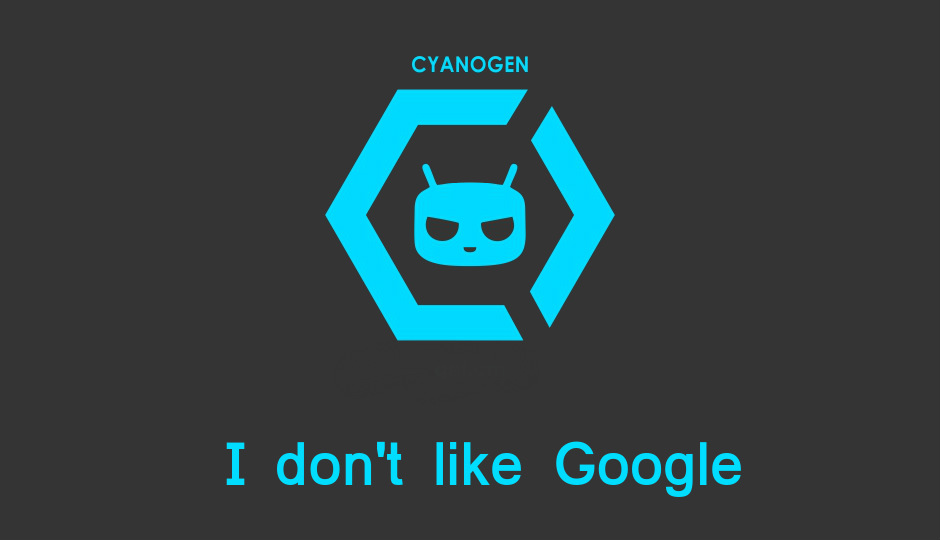| ©Image: ExtremeTech |
When it launches later this year, Windows 10 will include software support for Windows Hello, but it sounds like you’re going to need some specific hardware to take full advantage of it. Fingerprint readers are well-established, so any computer mobile device that has the necessary hardware will be able to use the built-in Windows Hello security features. The face and iris scanning, on the other hand, are probably going to require a new computer or add-on.
The facial recognition engine is based on technology used in the Kinect Xbox camera. It relies on IR illumination to capture more points of reference on the face and operate in a wider range of lighting conditions. It can even see past a beard or makeup that might confuse other systems. Microsoft says the system is very good at only unlocking for you, but what about a photograph of you? The IR camera should also be able to tell the difference between a real face and the photo. By comparison, the Trusted Face system on newer Android phones can still be fooled by a picture of the owner.
Microsoft is also working to make Hello an important part of the Microsoft Passport single sign-in service. So, let’s say you’ve got a Windows 10 PC with a front-facing IR camera and facial recognition set up. After the machine verifies that you are indeed who you claim to be, it will automatically authenticate with Passport. Any site, app, or service that integrates Passport should then allow you immediate access from that device without typing a password.
Passport doesn’t have to transmit your face or fingerprint anywhere to log you into websites, though. All the recognition happens locally first — then Passport cryptographically authenticates you with compatible services. If an Internet ne’er-do-well were to gain access to the information stored on a Passport-enabled website’s server, all they would get is your public encryption key, which isn’t of any use.
Microsoft is working with OEMs to make sure there are Hello-compatible systems available when Windows 10 launches. There will also be some advanced webcams like the Intel RealSense F200 that can be plugged into existing computers to allow face and iris scanning.